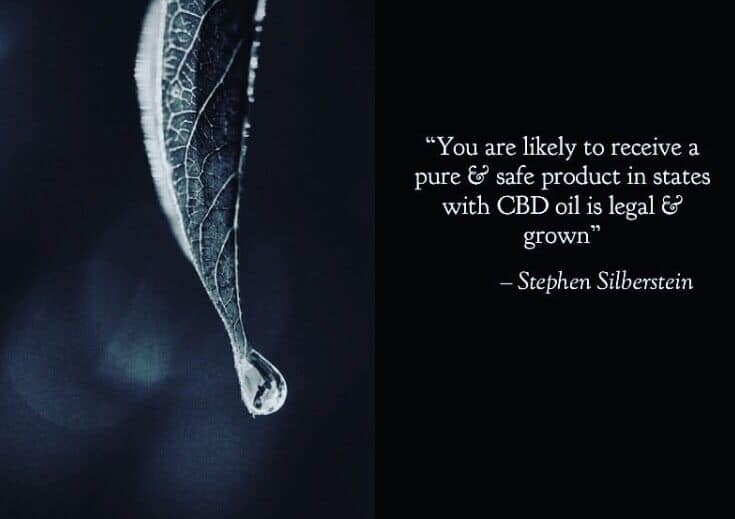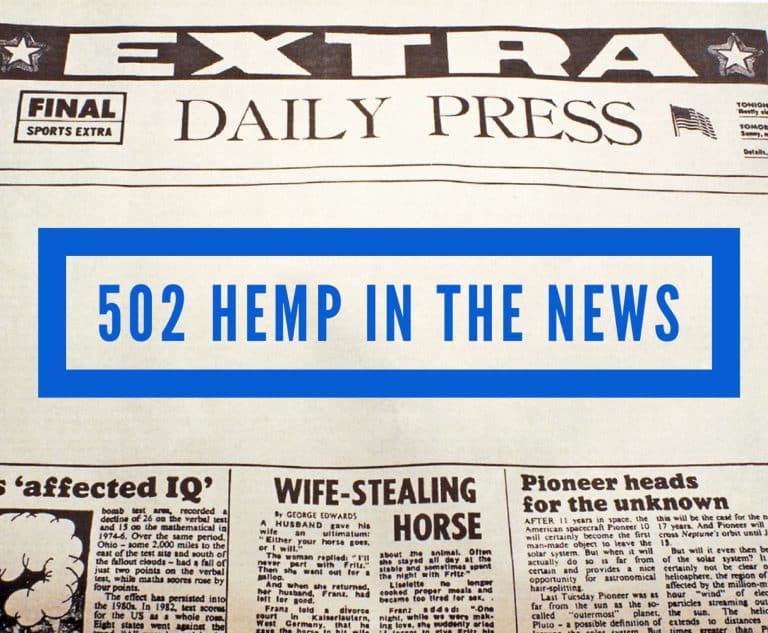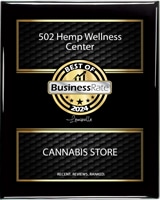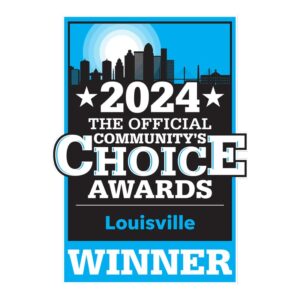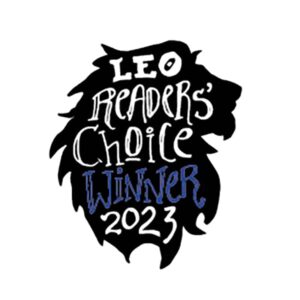Want your CBD monthly without logging in and ordering every time?
Our monthly auto-ship is here to save you time, money, and stress of always reordering!
Check out the instructions below to set up your account. You can cancel at any time.
- Go to Monthly Subscriptions under the Shop tab. (If you use another product and don’t see it set as a monthly option, send us an email and we will get it added as soon as possible.)
- Select the 502 Hemp product you want. Please note that there are monthly and bi-monthly subscriptions. You can choose the strength and flavor/scent of the products as always. The product that you choose is the strength, flavor, and scent that will be shipped monthly/bi-monthly unless you make changes.

- The product will be added to the cart. You can add other non-subscription items to the cart as well. Plus, you can also add other monthly subscriptions to your cart. No other offers can be combined with a CBD subscription.
- When you are done with your selections, go to your 502 Hemp cart to check out.
- You will be automatically signed up for monthly subscriptions with the billing or shipping address you provided. Please make note of this for proper monthly shipping.
- YOU CAN MAKE CHANGES 🙂 A receipt of your purchases will be emailed. Please archive or keep this email for future references. At the end of your purchase list on the email is a link called My Account. This will directly take you to your monthly/bi-monthly subscriptions for changes and updates that you may need to make. If you have a created account then you can log in at any time, go to my account and change payments/address/cancel your subscriptions. If you need to cancel, your subscriptions will be saved and give a reactivate option for the future. We highly suggest that you create a 502 Hemp account.
- Now your 502 Hemp products will be automatically shipped and charges will occur at the time of shipping!